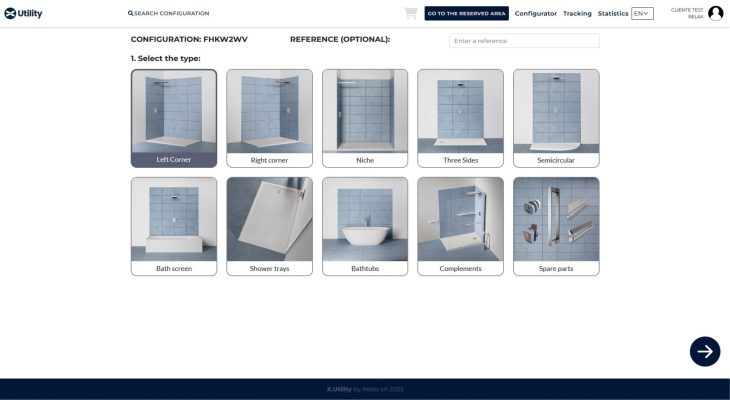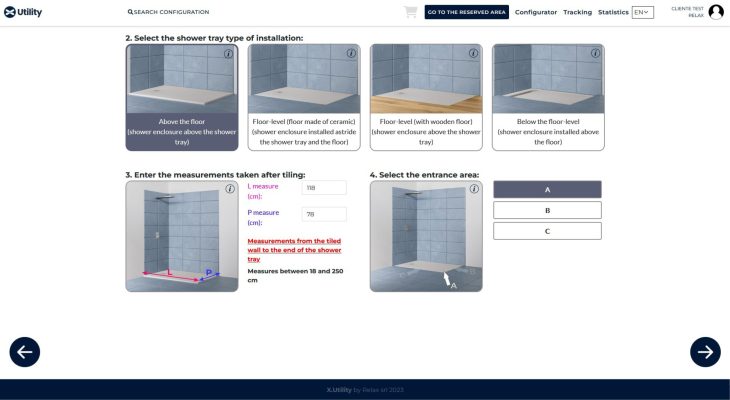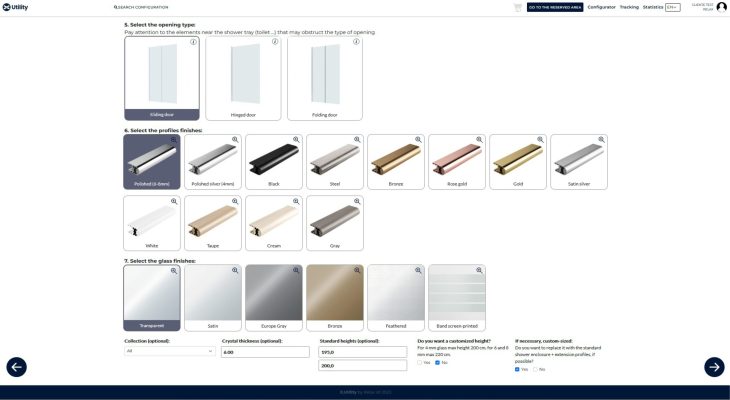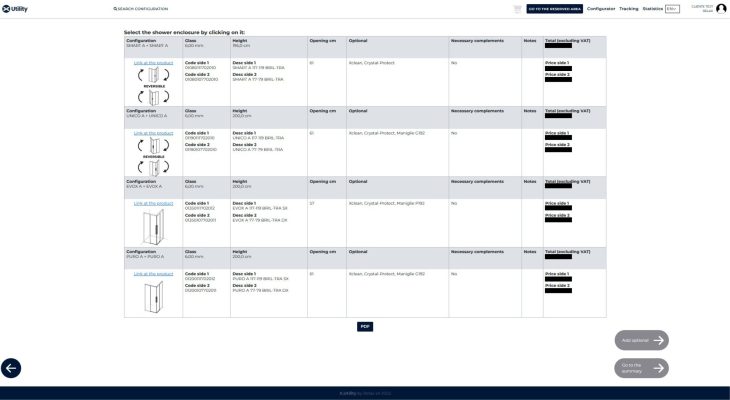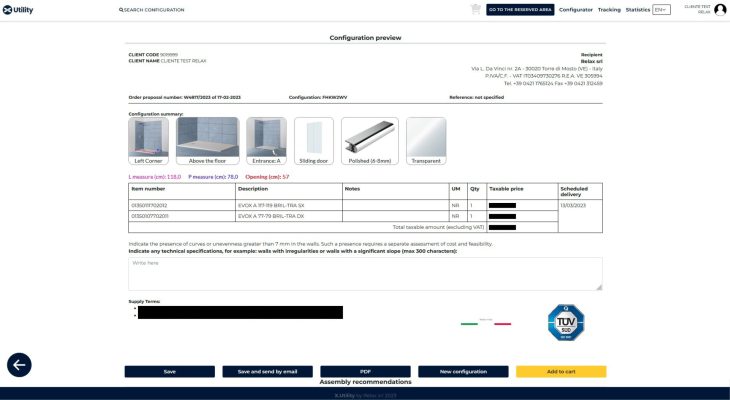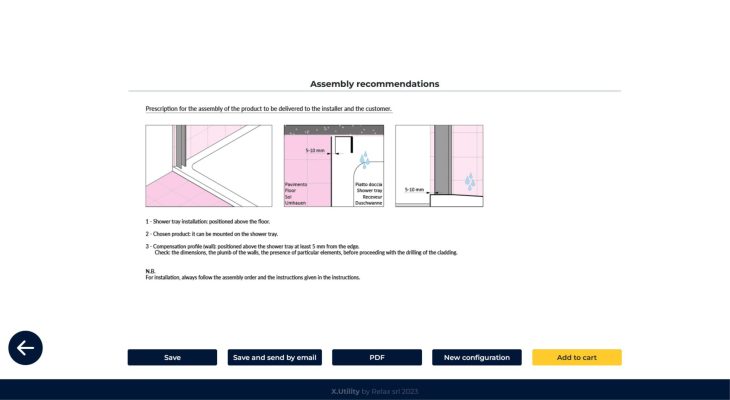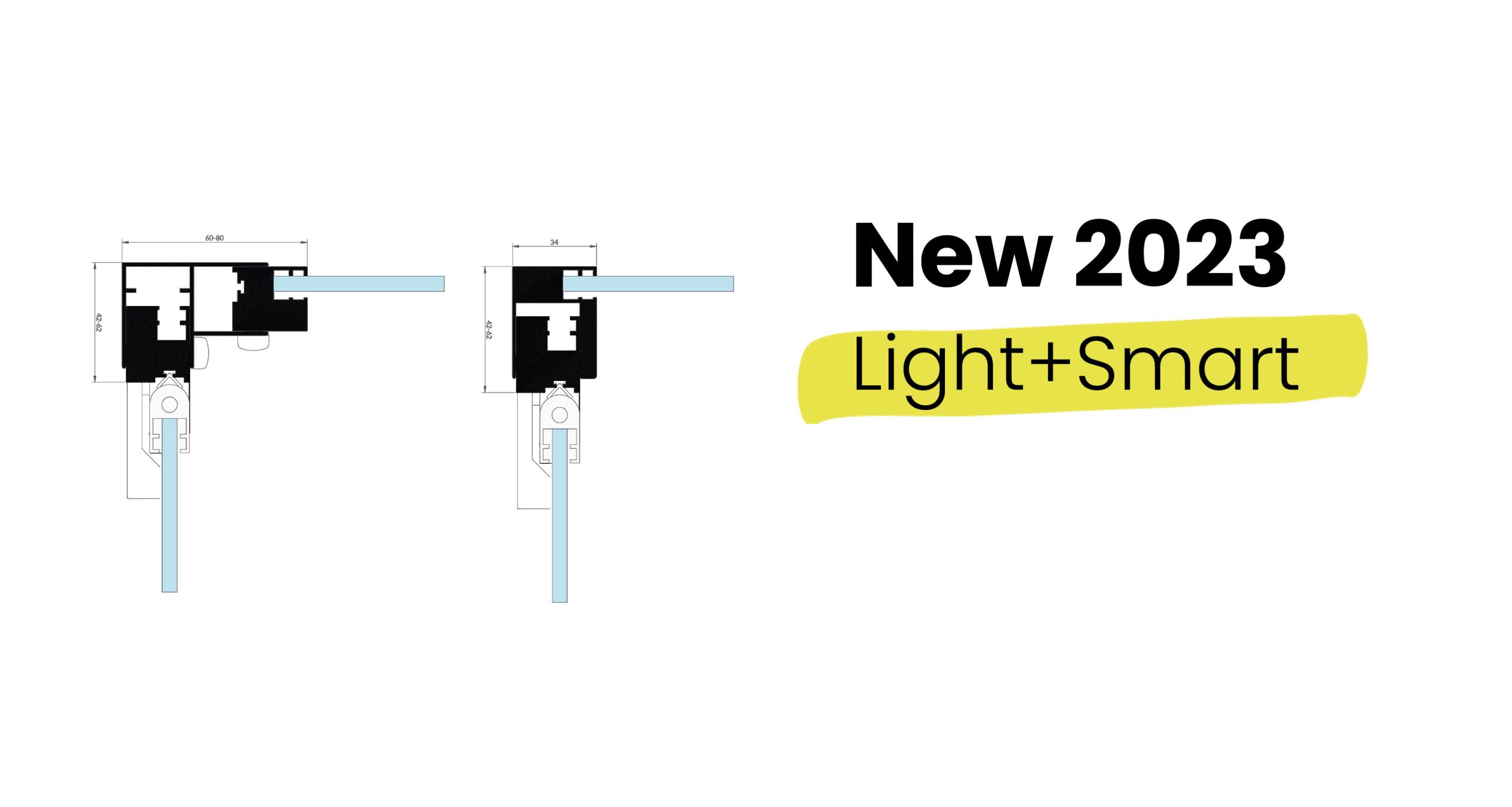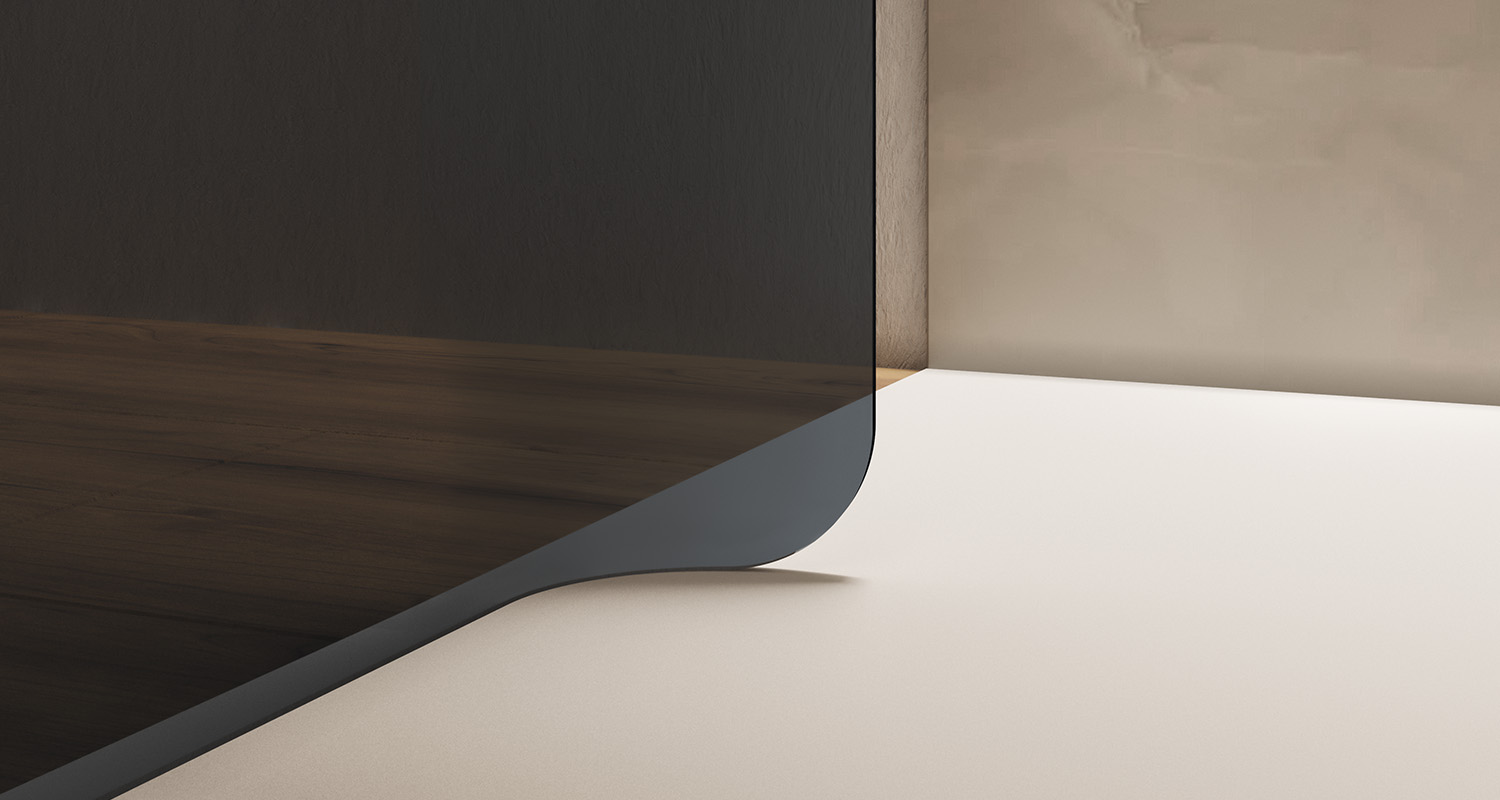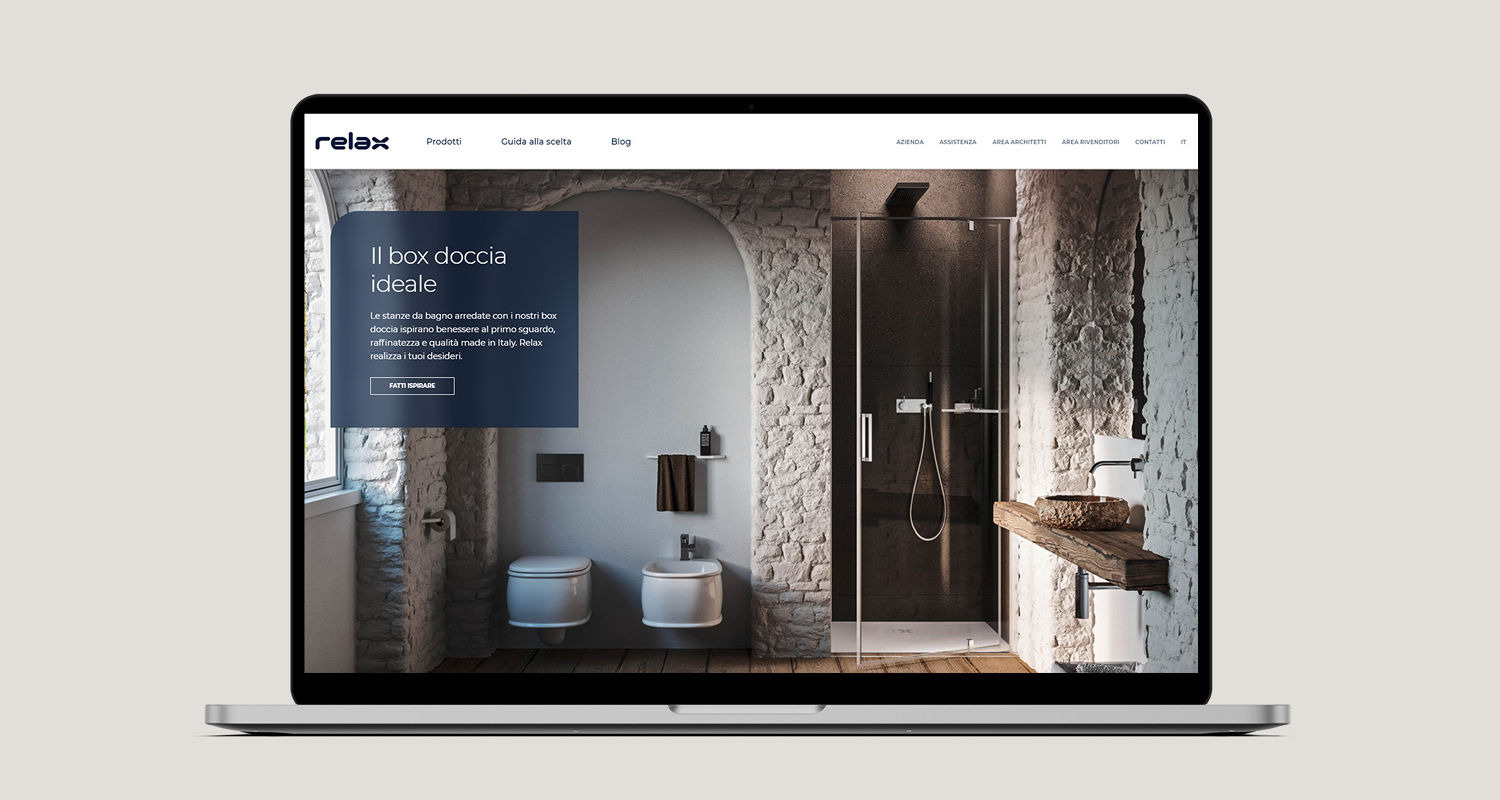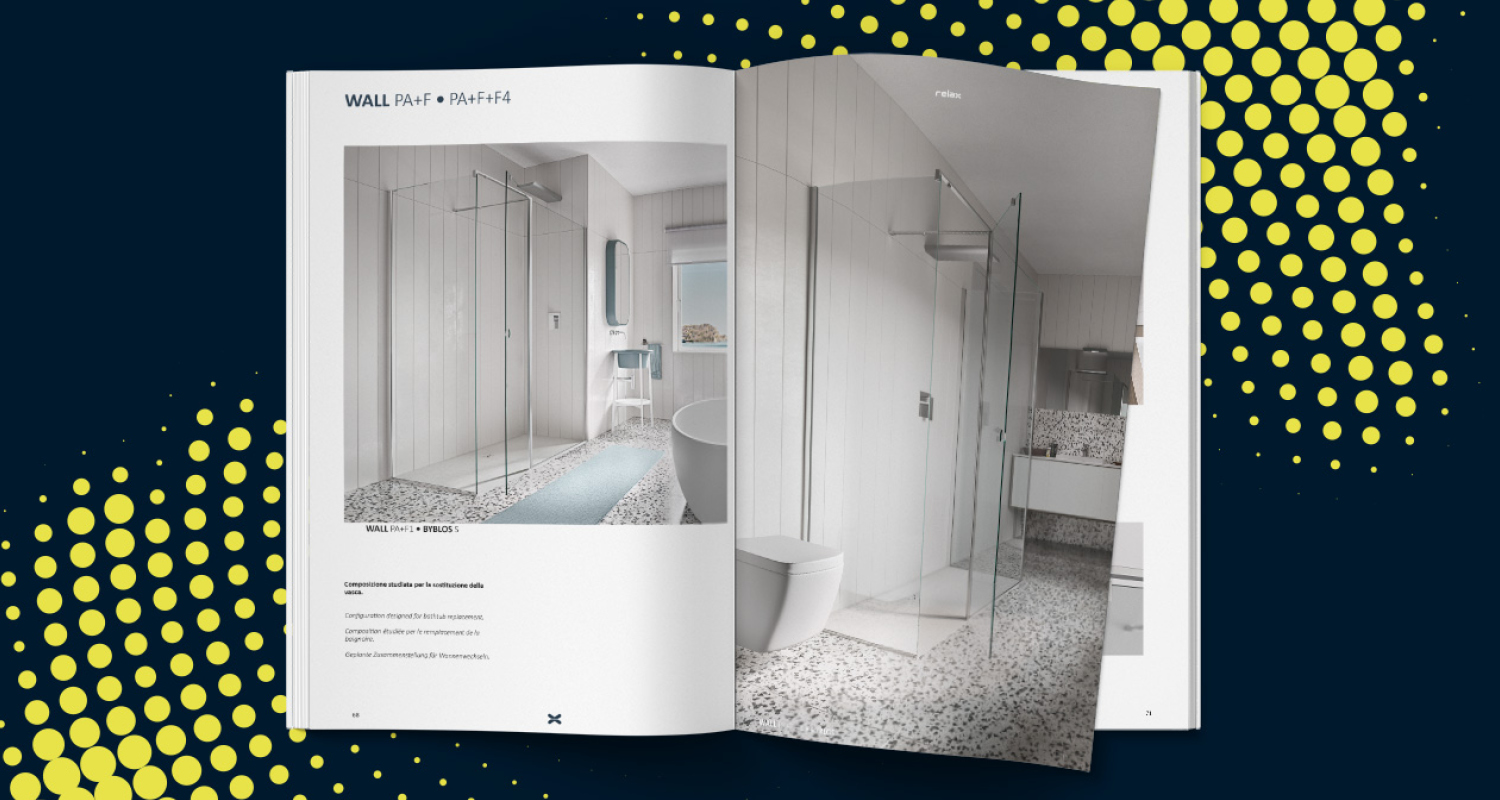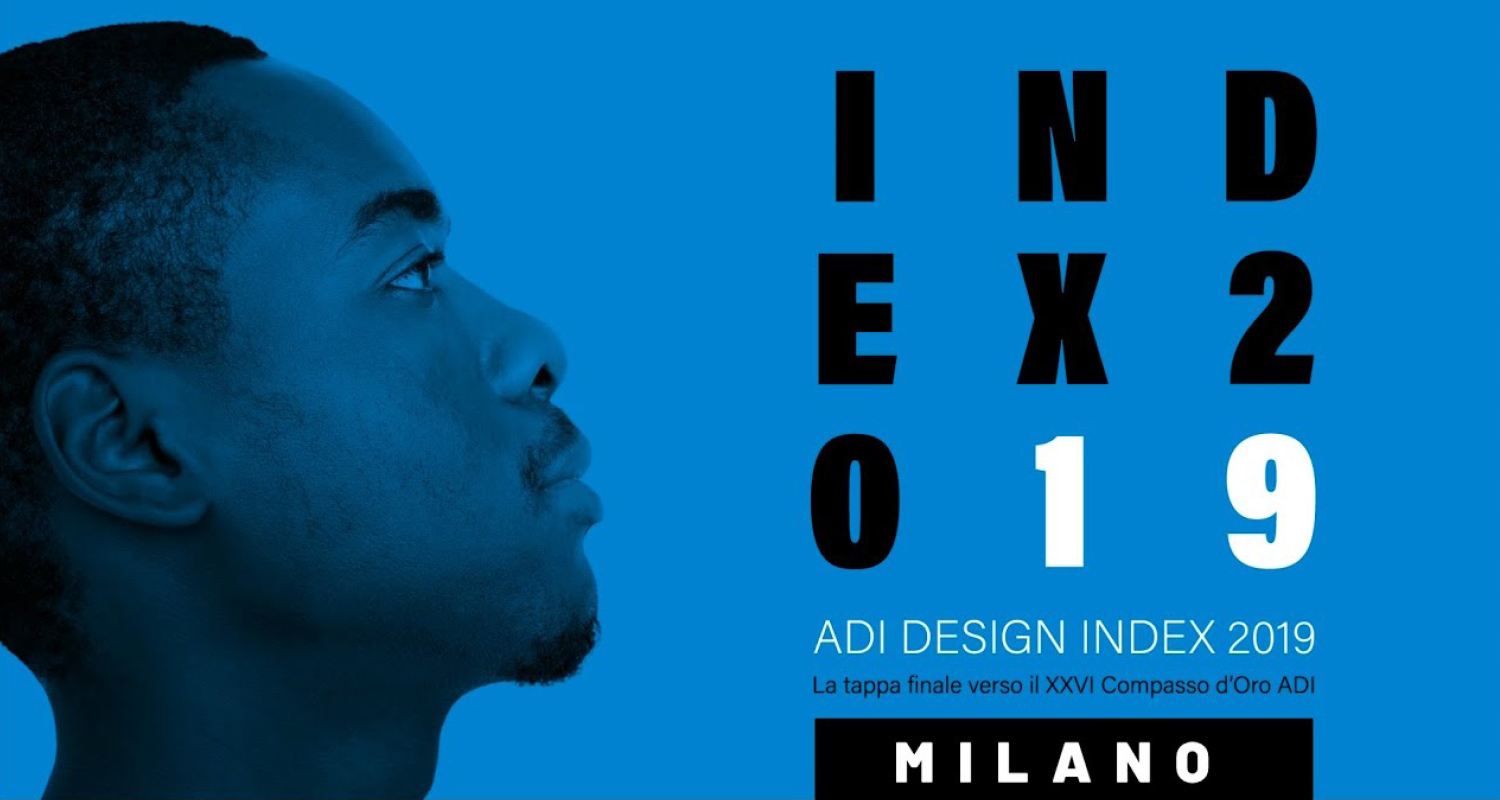Configure your shower enclosure without errors

With an online shower enclosure configurator you can forget about the paper catalog and make estimates quickly and safely, without any errors. From standard and oversized shower enclosures (TÜV SÜD certified) to replacement seals. Find how
- Choose the type of installation of the shower enclosure (or the Relax product) you prefer
- Online shower enclosure configurator: shower tray and measurement taking
- Select the finishes you prefer
- Compare the available models
- Online shower enclosure configurator: summary screen
- Assembly instructions
- Online shower enclosure configurator: how to access the reserved area?
Choose the type of installation of the shower enclosure (or the Relax product) you prefer
Select, based on your needs, or those of your customer, the type of installation you prefer for the shower enclosure. Each of the available installations brings with it different mounting options, so choose carefully. Alternatively, select the bath screen, shower tray, bathtub, accessories or spare parts you need.
Home screen.
Online shower enclosure configurator: shower tray and measurement taking
Continuing in the configuration process, it is necessary to choose how to install the shower tray. N.B: the latter is essential for measuring the shower enclosure, so choose carefully! The system will automatically, based on your choice, show the correct shower enclosures.
Then enter the measurements taken after tiling. The measurement must be taken from the tiled wall to the end of the shower tray. The system will be able to tell if the entered measurements are correct or not.
Lastly, select the entrance area you prefer, the possible entrance areas will also vary based on the type of installation.
Installation of the shower tray and measurements.
Select the finishes you prefer
Based on the choices you made earlier, you can choose:
- Opening type: The openings compatible with the previously entered data will be available.
- Finishing of profiles and crystals: As for the openings, the finishes will also be available based on the data entered previously, with the possibility of choosing up to a maximum of 12 finishes for the profiles and 13 finishes for the glass.
At the end of the choices it is possible to indicate a collection preference (optional), the thickness of the glass (optional), the preferred standard height (optional). In the online shower enclosure configurator it is also possible to indicate customized height for made-to-measure solutions and use of the compensation profile to have a standard product with the addition of the compensation profile.
Different finishes.
Compare the available models
Once the finishes and the desired opening have been chosen, continuing to navigate, the system will present all the possible solutions. At the end of the summary table it will be possible to download a PDF with what is shown on the screen. But what is the information shown on this screen? Let’s see them:
- Configuration. The name of the configuration (with relative link to the site Relax for further information on the product specifications) and isometric image (if the product is reversible it will be indicated here ).
- Glass. The thickness of the glass of the chosen product (indicated in mm) and the codes of the sides that compose it.
- Height. The height of the glass in cm and the technical description of each side of the product.
- Opening (cm). The opening useful for entering the shower cubicle.
- Options. These are the options available and can be added by clicking on “Add options”.
- Necessary complements. They are the complements necessary for the chosen configuration.
- Notes. Additional notes for each product.
- Total (excluding VAT). Price of each side explained and total excluding VAT.
Models available with selected finishes.
Online shower enclosure configurator: summary screen
You are arrived on the final summary screen of the online shower enclosure configurator. On the summary screen you will find all the useful information seen previously. From the choice of configuration made (including finishes), to the codes of the chosen items and their relative price, all in a single screen. You will easily see the number of the order proposal, the name of the configuration (a unique code that will always represent only your configuration) and the reference entered in the initial phase.
To top it all off, the cost of assembly for the selected product, with indications of the assistance centers located throughout the country, any notes to be left with the sales department and the supply conditions which include transport costs.
Finally, you can save the configuration, to always have it with you in your reserved area, save it and send it by email to whoever you want, save it in PDF, start a new configuration or add it to the cart.
Final summary screen.
Assembly instructions
At the end of the online shower enclosure configurator, going down to the summary screen, you will notice that we have prepared some assembly instructions, very useful during the installation of the product. They are designed and written specifically for the type of enclosure shower of your choice. Give them to the installer who will take care of the assembly, or directly to the customer if he prefers a do-it-yourself installation.
Assembly instructions.
Restricted area: how to access?
It is very simple to access the reserved area, follow the instructions:
- Architects Area: accessible from here. Simply register by entering essential information such as email address, password and type of studies.
- Resellers Area: accessible from here. If you are already one of our dealers, just follow the instructions to formulate a new password, by entering only the email address to which our order confirmations arrive on the login screen. If on the other hand you are not yet one of our dealers, contact us at info@relaxsrl.com to find out how to enter the Relax world.
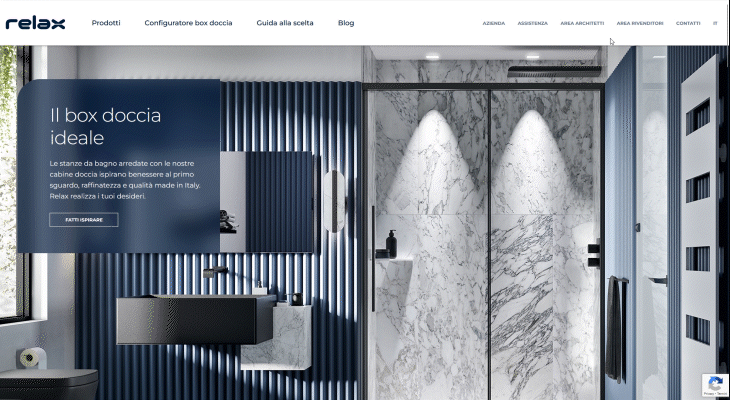
Find the reserved area directly on our website.